Roster Check-In
Make check-in and check-out even simpler with Roster Check-In!
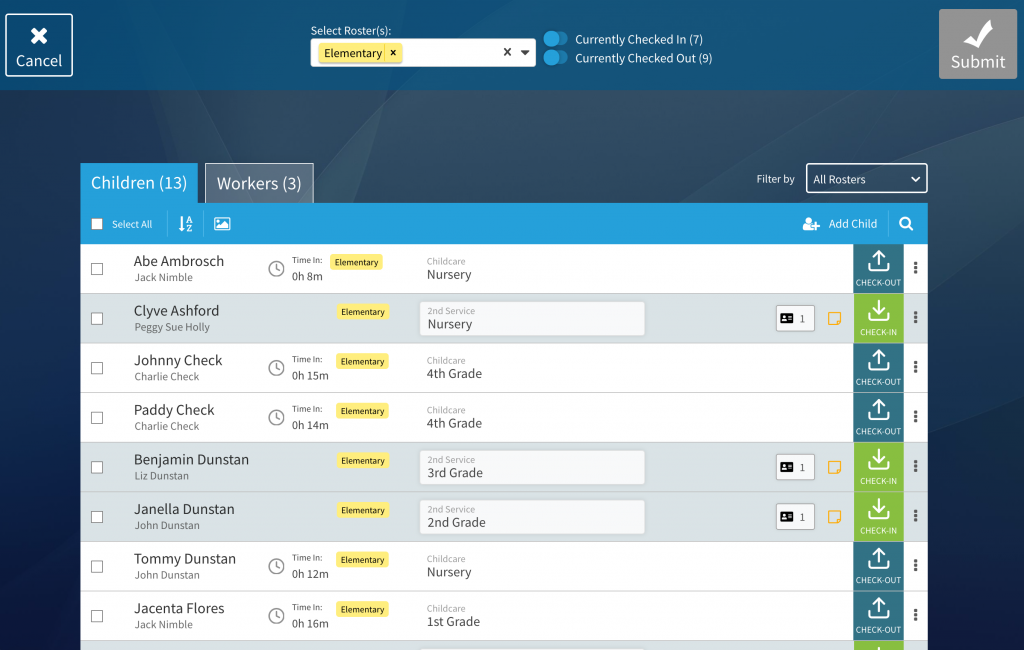 How it Works
How it Works
Quickly and easily check in kids based on roster lists you create. No need for parents to enter a phone number and complete check-in. Instead, you create and use a roster of names to check each child (or multiple kids at once) in and out with the touch of a button.
Roster Check-In delivers faster, easier check-in and out. Check-in/out is controlled by you, the admin, rather than needing parents to fully check kids in and provides a real-time digital roster replacing the paper/clipboard method. See at-a-glance, all in one place, the status of who is checked in or not.
Perfect for youth groups, classrooms, camps, schools, VBS, group activities, bus pick up, and more. Great for both in person and online attendance.
Set up rosters by class, group, team, age, activity, whatever you need. You know who is expected to attend, so you can have the roster ready to check kids in right as they arrive. If label printing is enabled name badges will print when a child is checked in. There’s also an option to indicate parent location if preferred.
Just as easily check kids out one at a time, a few together, or all at once. Super helpful for kids leaving the classroom, done with camp for the day, going home after a group activity.
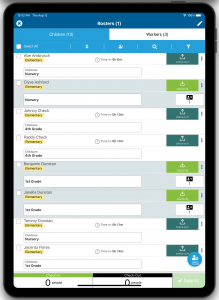 Roster Check-In is Simple.
Roster Check-In is Simple.
- Create as many rosters as you want. Give it a name and use the information in KidCheck to add the associated child(ren)
- Multiple options to find names, such as from template, location, name search, event registration, age, birthday, more
- Choose Roster Check-In when starting check-in
- Pull up the appropriate roster list and check kids in (individually or multiple) upon arrival with the click of a button. Do the same for check-out
- Use the real time, at-a-glance view to see who is checked in and out
Need to add a child that hasn’t checked in before? No problem. Quickly add them to the roster from their parent created KidCheck account or if they don’t have one yet, help the family create the account right there.
When using Roster Check-In on an iPad or tablet, install the KidCheck Admin App, log in with your KidCheck credentials, and the option for Roster Check-In is right there.
Roster Check-In, the perfect check-in solution for your list based check-in needs.
Tutorial: Roster Check-In