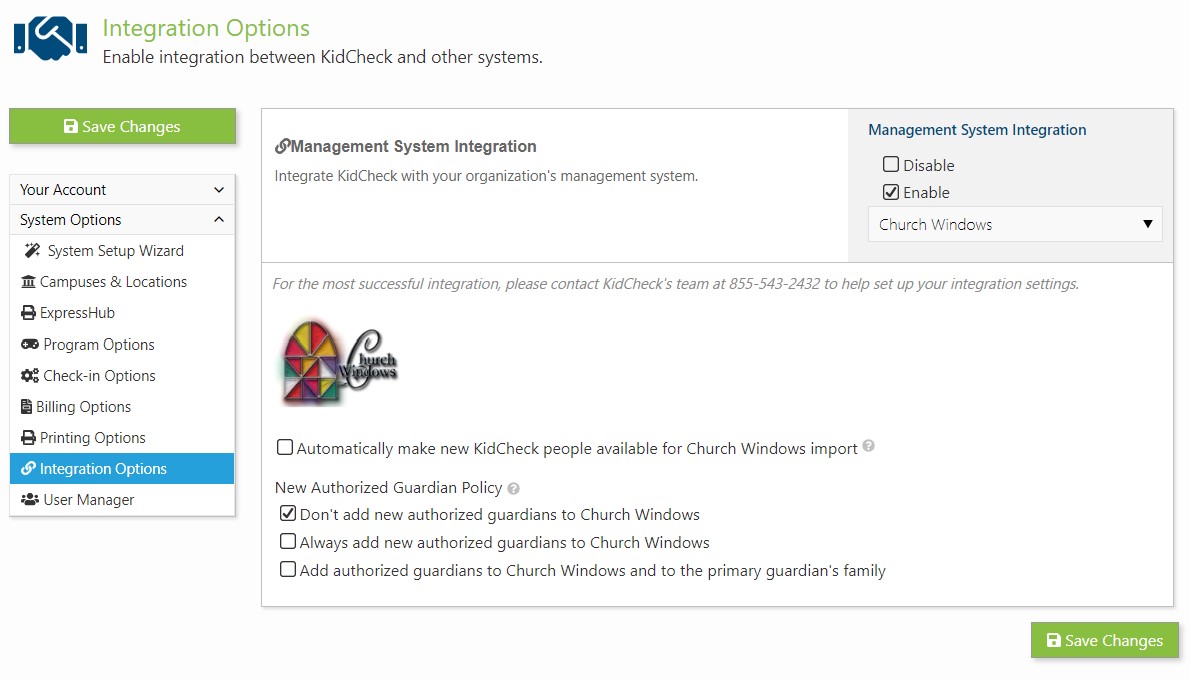Church Windows Integration
Enabling Church Windows Integration
To enable integration with Church Windows:
- Login to your KidCheck account
- Select the System Settings gear
- Select System Options (on the left) then Integration Options
- Select Enable under Management System Integration
- Select Church Windows from the drop down menu
- Select your desired options
- Select the green Save Changes button
Integration Options
: KidCheck can periodically sync user account data from Church Windows to speed up check-in. This is highly recommended.
New Authorized Guardian Policy: Select how you would like to handle the accounts of individuals that have been added to KidCheck as an Authorized Guardian.
- Don’t add new authorized guardians to Church Windows
- Always add new authorized guardians to Church Windows
Within Church Windows
To upload existing people from Church Windows to KidCheck:
- Open Church Windows
- Select the Attendance area
- Select Upload Membership People to KidCheck
- Follow the on screen prompts

Initiate uploading existing Church Windows people to KidCheck.
For further questions on how integration works within the Church Windows interface, contact Church Windows directly at 800-533-5227.