Event Registration Reservations
Although many customers use Event Registration for events like Vacation Bible School or special Summer programs, it can also be used to reserve limited availability childcare/church spots on Sunday mornings.
Use our primary Event Registration tutorial for general guidance on creating and using events.
Limit Registration Capacities
In addition to creating an event and allowing parents to pre-register, you can choose to limit registration by a total event capacity and/or also by a capacity for each location. For instance, you can limit Sunday School to a total of 50 kids with no more than 10 kids in each age group.
To do so, when you create your event:
- Under Limit Overall Event Capacity choose to limit the capacity and input your desired limit for the entire event
- Under Limit Capacities By Check-In Location choose to Limit Capacities By Location and input a desired limit for each location
- Require locations for each child in order to register
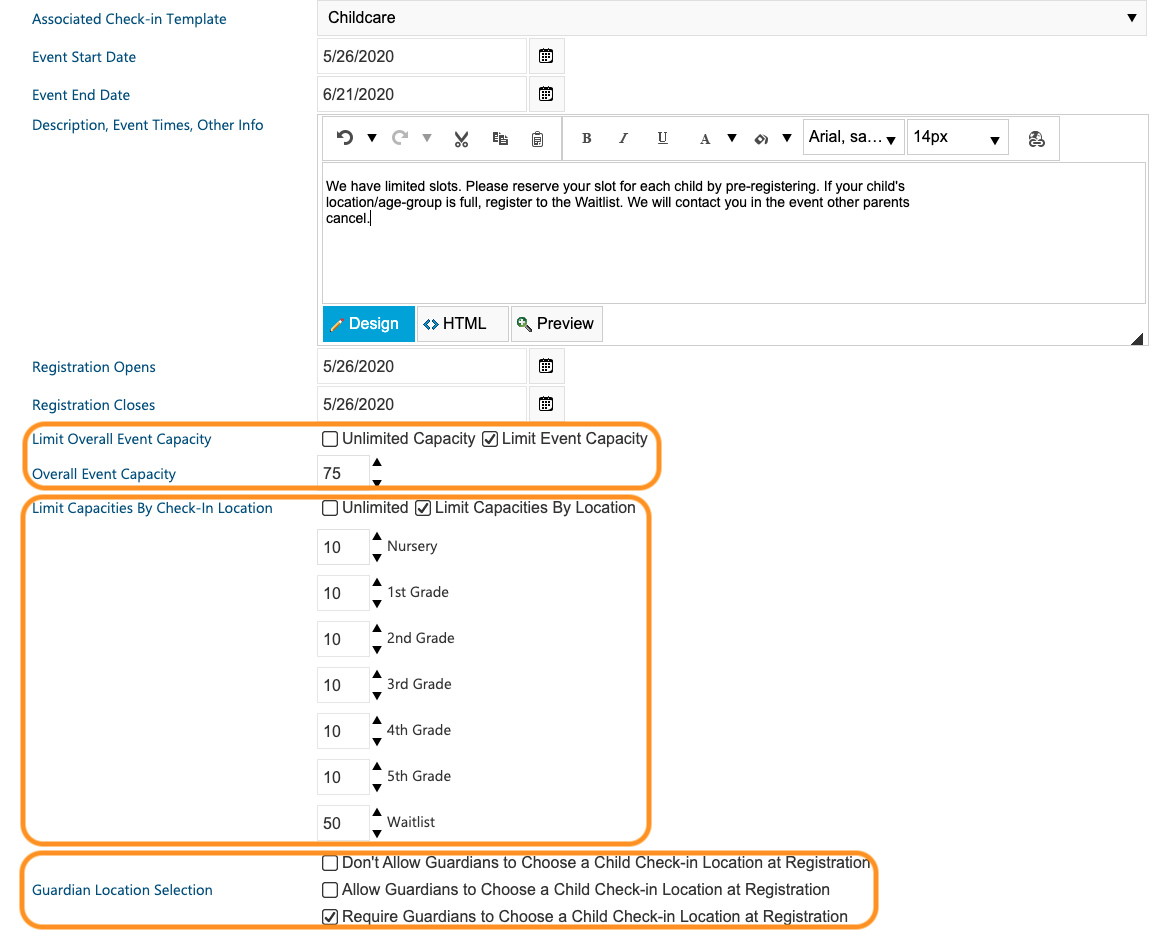
Limit event capacity by the entire event or each location/age-group.
When a guardian goes to the link for the event and attempts to register a child:
- If the event as a whole is full, they will be unable to register
- If the event has room, but a specific location is full, the parent will be unable to select that location for a child
Waitlists
If you want to create a waitlist for the event, do so by creating a waitlist location (or locations). Add them to the template associated with the event. In the instance that the event or a specific location is full, the guardian can then register a child to a waitlist. You will see the child in that waitlist-location for the event when viewing Registered Children.
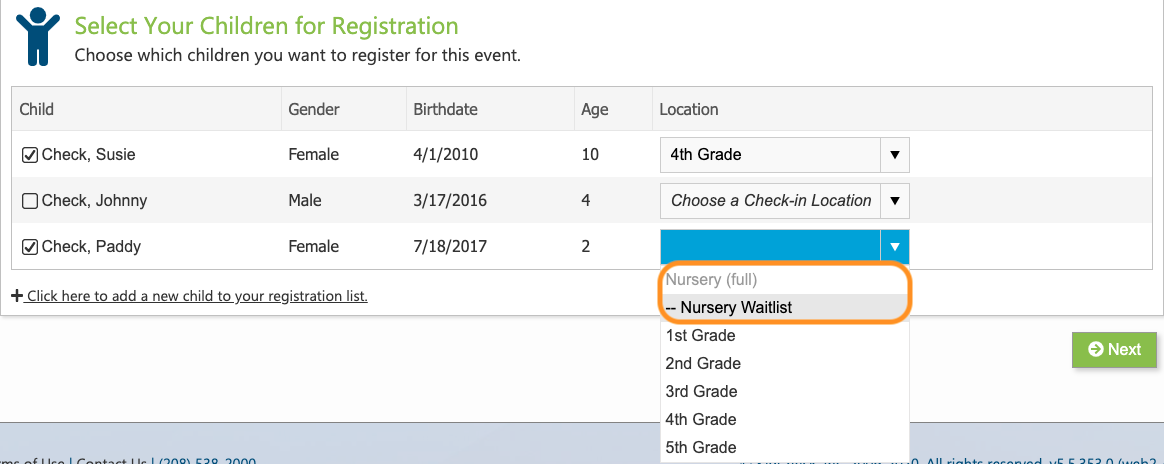
Create waitlist locations and add them to a template so parents can register a child to a waitlist.