Planning Center Integration
Enabling Planning Center Integration
KidCheck utilizes Planning Center’s OAuth authentication to integrate between both systems. Integrating allows data to flow between KidCheck and Planning Center according to your chosen options. In order to initiate the integration:
- Log into your KidCheck account and navigate to the Management System Integration section of KidCheck (System Settings cog in the upper right > System Options on the left > Integration Options on the left)
- Enable integration and select Planning Center in the drop-down menu
- Select your desired integration options
- Select the blue Authorize Integrated Account button
- If you’re currently logged in to Planning Center, you’ll see an integration successful message (that’s it!)
- (If you’re not currently logged in to Planning Center, you’ll be prompted to enter your credentials and the integration will complete.)
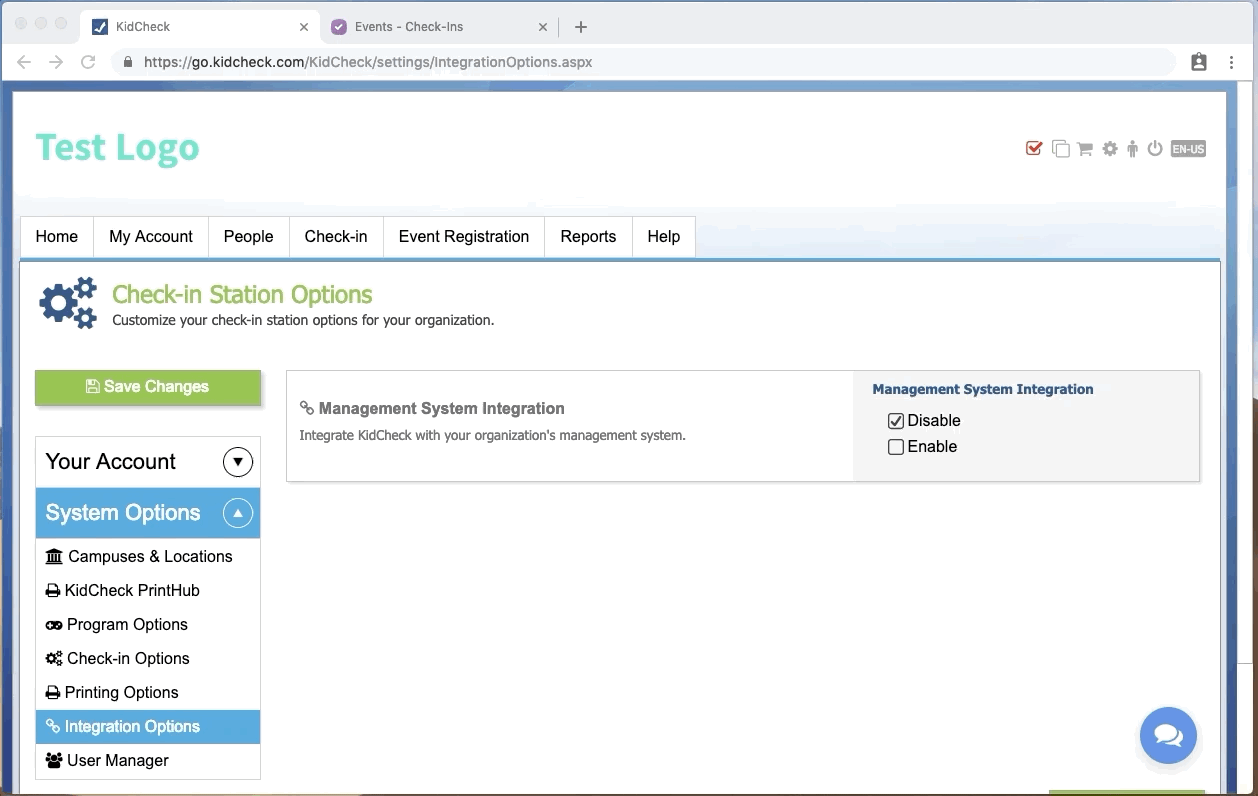
To integrate Planning Center with KidCheck, select the Authorize button within Integration Settings of KidCheck.