Security Code Filter Feature
In addition to KidCheck’s existing filter to prevent accidental inappropriate security codes, the Custom Security Code Filter allows you to add any additional codes you want to reserve from being a printed code (i.e. 411, 911).
- Click the System Settings icon in the upper right
- Select the System Options option in the left sidebar
- Select Printing Options in the left sidebar
- Under Printed Security Codes choose the option for New Code Filter
- Enter the security code you wish to filter and save
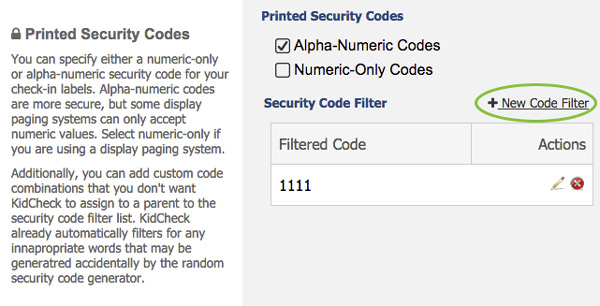
Adding a custom security code filter