Improved Organization Notes

Managing the details just got easier for administrators! Here are two improvements to the notes functionality you use with parent/guardian profile.
Expiring Notes
Administrators can now add an expiration date to an existing note or when placing a new one in a guardian’s profile. This gives time-strapped workers the advantage of easily seeing when information needs to be updated or checked.
Perfect for time sensitive items such as annual information, medical release documents, background checks, and event registration forms.
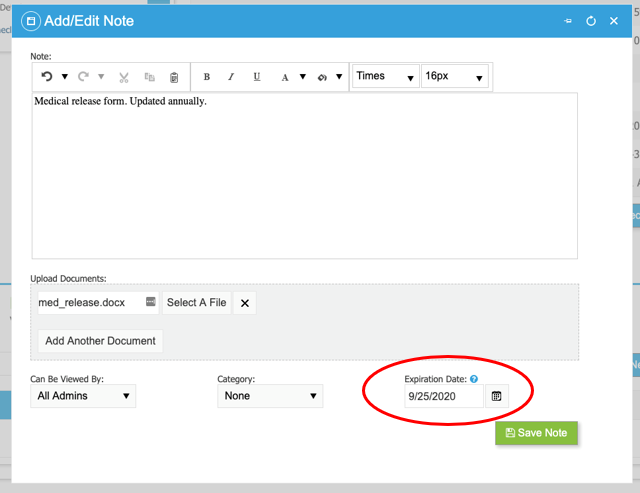
All Account Notes in One Place
Also, administrators can now view all notes input by the organization in one place, rather than having to access individual parent accounts. Take a look at the new “Notes” section in the “Reports” tab.
This provides increased visibility and quick access to all data for faster decision making and improved analysis. The notes can be sorted and viewed by name, type, date, and expiration date.
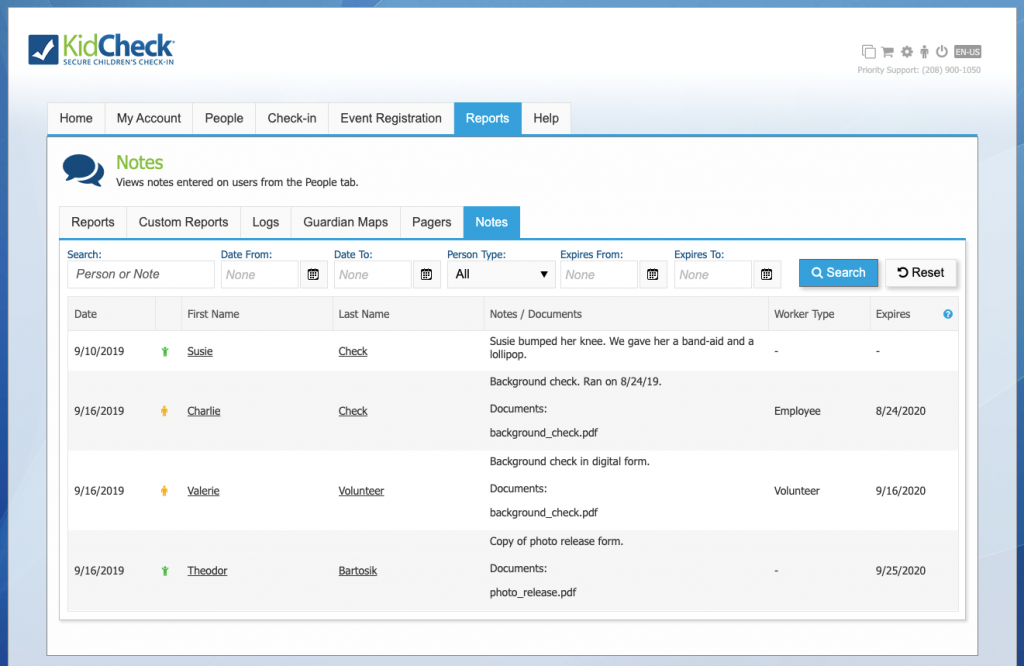
Click here to see more of KidCheck’s feature-rich options and compare software editions.


