KidCheck Introduces Admin Console App
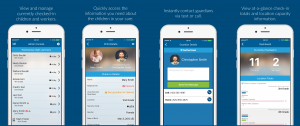
The KidCheck Admin Console you know and love is now available via a mobile app. This app puts all the important data at your fingertips, making it faster and easier to use.
With the new KidCheck Admin Console app, there’s no need to use a check-in station or web browser to handle important tasks. Having all the information readily accessible frees you up to focus on the more important duties of the day, which are connecting with families and serving their kids.
By using the new KidCheck Admin Console app, you’ll not only reduce your workload but also increase classroom efficiency, strengthen child security, and communicate with parents and/or guardians more quickly. For more details on these benefits, see the items below.
- Easy and Efficient Classroom Use—By using your mobile device in the classroom, you can quickly access important information such as which children are checked in, see if there’s a birthday or medical/allergy icon for any kids, issue child pick-up alerts, move child or volunteer/worker locations, and process check-out. Volunteers/workers can also be checked out in the app.
- Stronger Child Security—For emergencies, evacuations, or fire drills, having direct access to a list of checked-in children enables you to respond faster to any incidents. With the ability to update attendance in real-time, you have a ‘live roster’ of who is checked in. You will also be able to see at-a-glance authorized and unauthorized guardians, which ensures safe check-outs.
- Faster Parent Communication—Through the app, you can quickly and easily text or call parents (or volunteers/staff) right from your mobile device. This is an important feature if you need clarifying information on a child or direct access to the parent in case of an emergency.
As you can see, the benefits of using the KidCheck Admin Console app are huge! With the rise in the demand for mobility coupled with the importance of child security, the Admin Console app offers an easy-to-implement solution that provides strong security features and delivers additional flexibility.
Data available in the Admin Console app remains highly secure with only KidCheck Administrator, Start/Stop, and Campus Manager roles having access.
KidCheck’s Admin Console app is available to download from the Apple App Store or Google Play Store for free. We’ll continue to make additions and improvements to the app.
Click here to learn more about KidCheck’s mobile solutions or join our growing community on Twitter, Facebook, Google+ or Pinterest.



Tim Rabon, Jr.
01/04/2017 at 12:47 pm
This is going to be a great help! Thanks so much for always improving your product. Things like this are why I always recommend KidCheck to other churches!
Elissa Reid
01/04/2017 at 12:55 pm
Thanks Tim. We appreciate your feedback. We will continue to improve KidCheck, adding new features and improvements. Glad you are excited about the Admin Console App, we are too!
Daron L Cox
02/04/2017 at 11:46 am
A few folks tried it out today, on the fly, no training. Initial feedback was that it was easy to use and fairly intuitive. My initial thought was perhaps there needs to be a new role introduced rather than having to make the capability only open to full administrators. Otherwise… definitely a very useful and needed tool. Thanks!
Elissa Reid
02/04/2017 at 1:32 pm
Daron,
Appreciate you taking the time to let us know how the Admin Console App worked. Glad to hear the tool is useful, and easy-to-use. We’ll also take a look at administrator roles and access for the app. Good suggestion, feedback always helpful! Thank you.
Jeff
17/12/2017 at 9:03 am
I love the app.
A “sort” feature would be wonderful.
Wit our setup we have parents for all children coming at the same time.
It would be nice to be able to sort by number for ease of finding the children quickly instead of just searching through a list of dozens of names
Elissa Reid
18/12/2017 at 1:55 pm
Thanks for the comment Jeff and glad you find the app useful! There is a sort feature in the admin console app you may find helpful. The checked in children are sorted by last name, and you can then sort/filter further by specific template or location. To sort click the gear icon, then the filter icon (which looks like an oil filter). If that doesn’t address your need please give us a call, we are happy to help and discuss in more detail.
R
05/04/2018 at 8:33 am
Can you sort by the number they are assigned at check in? Since the guardian receipt doesn’t show a name, we match to the child with their number.
Angela Lewton
05/04/2018 at 9:00 am
Hello! Yes, the Admin Console mobile app lets you search/filter by the security code, so you can easily find the child associated with a given number.
Crystal Wolf
04/09/2019 at 11:57 pm
Do you have to have full access as a Administrator to check a child out?
Can a volunteer/approved worker that is NOT a Admin check a child out using the Admin Console App or can only approved Admin used this app?
The Real Person!
The Real Person!
05/09/2019 at 8:05 am
Thanks for asking Crystal. Administrators (including campus manager, coordinator and check in worker) can check a child out using the Admin Console App. A volunteer cannot. This is to continue to ensure the utmost security of the children. Let us know if you have additional questions. Thank you again for choosing KidCheck for your secure children’s check-in.