How do I best handle Promotion Sunday, or moving children to the next grade/room?
KidCheck is designed so that the location/classroom that a guardian picks for their children is saved for the next time they check-in. It’s also designed to allow the flexibility of determining when and which children should be moved or promoted.
When it is time for children in your organization to be promoted to the next grade, you’ll want to reset the Location Pre-Select options for each of your templates. This will prompt each of your parents to choose a new check-in location the next time they check children in – at that point, normal Location Pre-Select will resume for the child. To do so, click the System Settings gear icon in the upper right > System Options on the left > Check-in Options (under System Settings) > Location Pre-Select area. In the Reset dropdown menu, select the appropriate template(s), and then the Reset button.
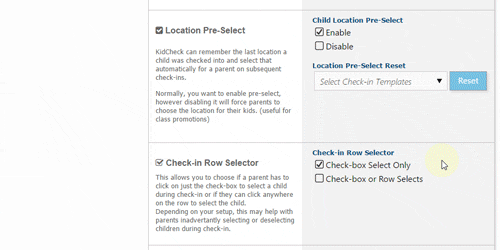
Instruct parents to choose the new, correct location the next time they check their children in. Often it is helpful to set up a guardian notification, a physical sign, or have additional volunteers on hand to help remind parents.
If a child continues to be checked in to the incorrect location use the Admin Console to move the child to the correct room.